 |
 |
| |
| Advanced CATaloguer Pro WEB Online Help |
|
|||||||||||
|
|
|
Use the Auto-open last catalogue option to allow Advanced CATaloguer Pro to open (on start-up) the last catalogue you have been working on during the last session. This is very convenient when you wish to use the same catalogue most of the time. Read-only recommended when opening a catalogue - Allows you to open the catalogue in a read-only mode by default. If the Save settings on exit option is set, Advanced CATaloguer Pro saves its layout on exit and restores it on start-up. This includes the main window size, position and the size of columns in windows. Create a backup copy of the catalogue when saving - Makes a backup copy of the last catalogue saved. Saving the contents of a Notepad - This option is very convenient if you use a Notepad for saving results of searches, etc. Autosave after adding/synchronizing of disks - Used to autosave the catalogue after adding to or synchronizing a catalogue. Autosave every xx minutes - Used to autosave the catalogue at each specified interval. Check option Autosave as *.acas file to autosave to a temporary file rather than to the original file. The temporary file has an '*.acas' extension appended to the original file name. If the program crashes, you can recover the unsaved catalogue from the '*.acas' file. Go Home |
||||||||||||||||||||||||||||||||||||||||||||||||||||||||||||||||||||||||||||||||||||||||||
| Browser Based Help. Published by chm2web software. |