 |
 |
| |
| Advanced CATaloguer Pro WEB Online Help |
|
|||||||||||
|
|
|
To add a new group, go to the Edit|Add Group menu or just press the
CTRL+1 key (
Adding a new Disk or Directory To add a new disk or directory, go to the Edit|Add Disk menu or just
press the CTRL+2 key ( For beginners:
for advanced users:
Batch addition - Use it if you want to add several disks at once in the catalogue. Read only directory structure - This option allows you to construct a copy of the directory tree only, i.e. a database with just folders but no files. Eject media after adding (when possible) - Allows you to eject the media after files or folders have been added from it. Ignore the symbolic link when scanning (NTFS) - Contents of symbolic links will be skipped when scanning. This is often convenient if you have folders referring to eachother in a tree structure. Show disk properties after adding - When this option is checked the disk properties will be displayed after the files and folders have been added. This might be useful to you if you wish to change a name, the assignment of a comment, etc. immediately upon import. If you add a removable disk, which has been added earlier, a warning will be shown.
To add a new file, go to the Edit|Add File menu or just press the
CTRL+3 key (
Import from existing catalogues To import from an existing catalogue, go to the Edit|Import from catalogue
menu or just press the CTRL+4 key (
To add a new user's note, go to the Edit|Add User's
Note menu or just press the CTRL+5 key (
Go Home |
||||||||||||||||||||||||||||||||||||||||||||||||||||||||||||||||||||||||||||||||||||||||||
| Browser Based Help. Published by chm2web software. |